进入联想游戏中心网页:Explore the Ultimate Gaming Community Hub,点击右侧的Sign up
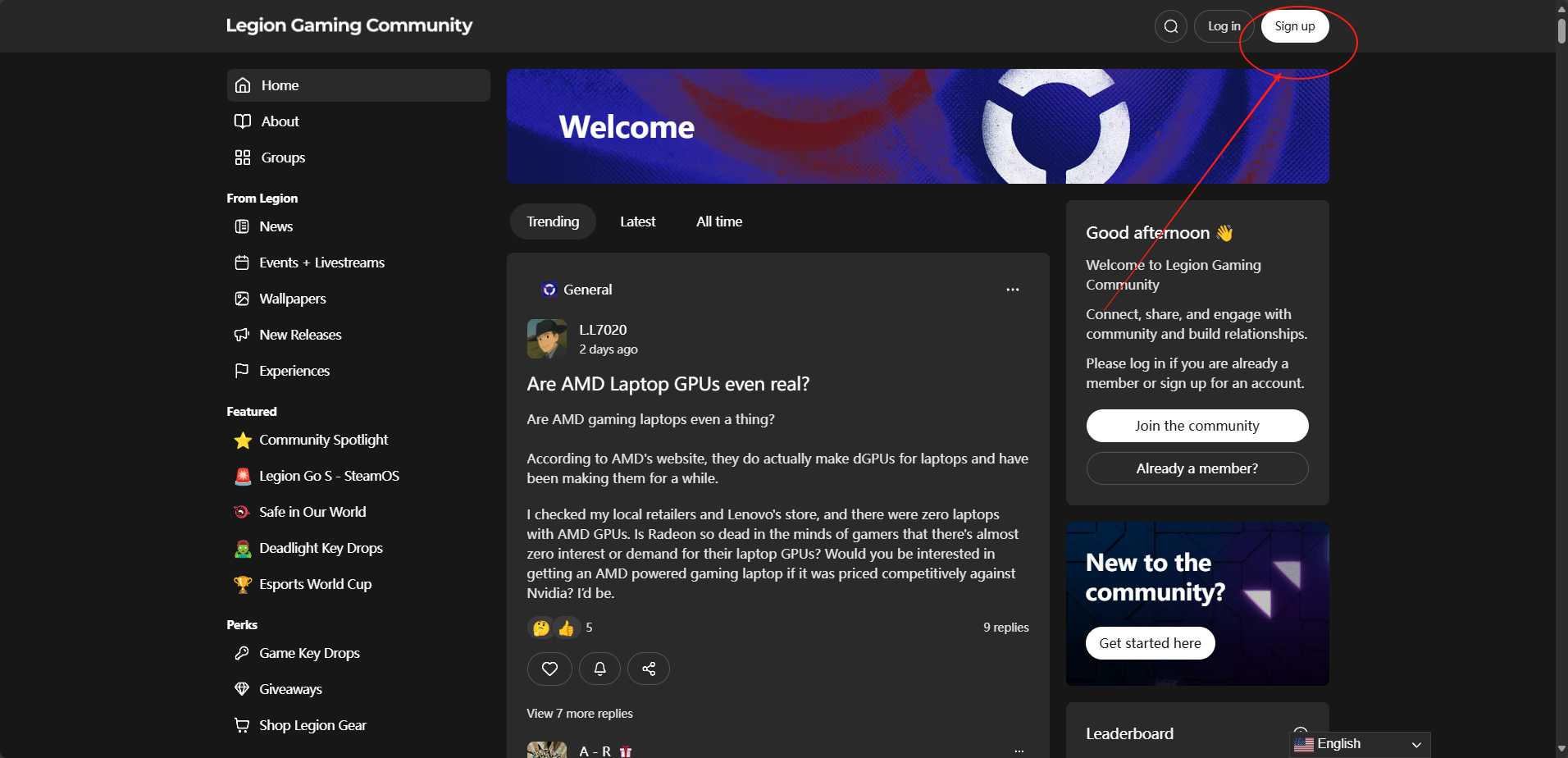
2.点击Register
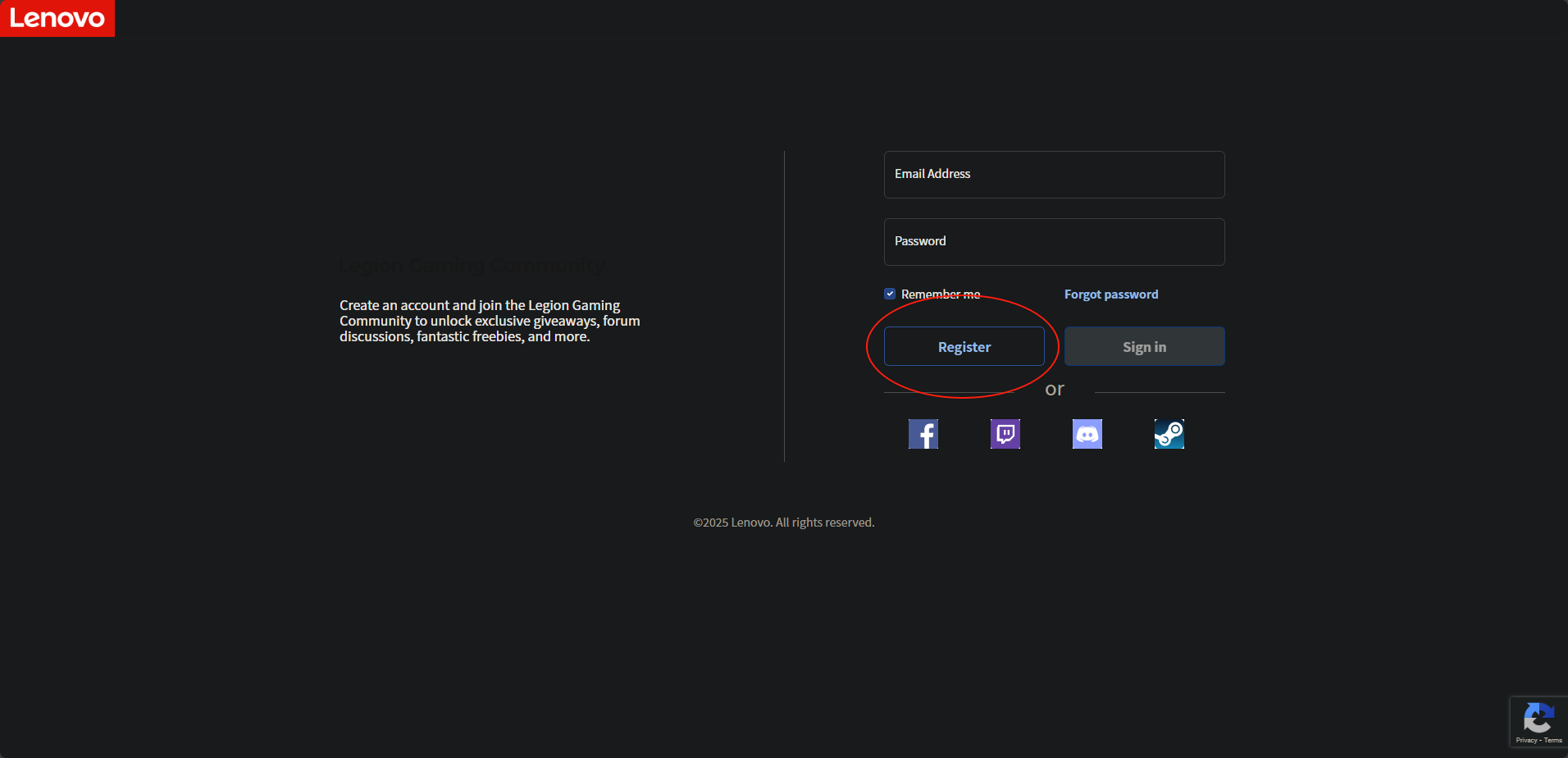
3.填写个人信息,点击“Create”,填写个人信息(第一行:注册邮箱号码;第二行:重复注册邮箱号码;第三行:姓;第四行:名;第五行:地区;第六行:密码;第七行:重复密码)
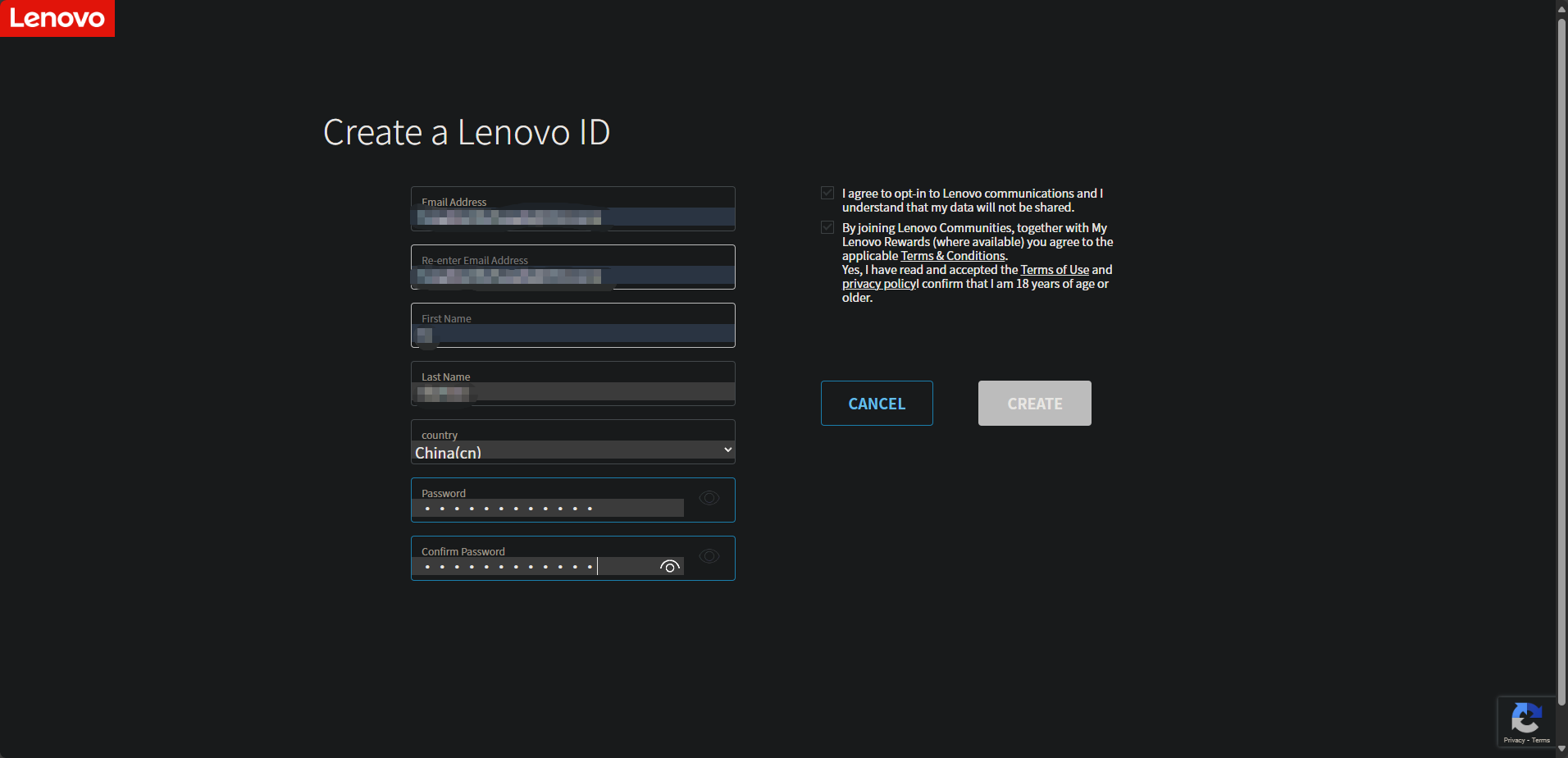
4.注册成功,已发送验证邮件,在邮箱中打开邮件,点击“Click here”
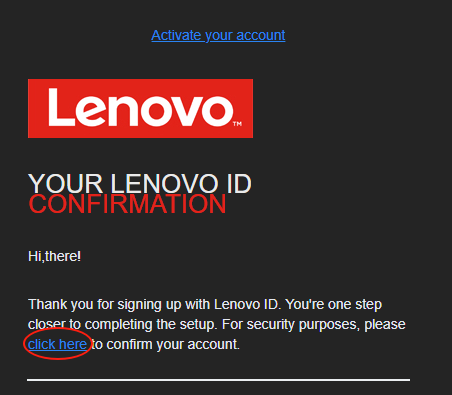
5.账号已激活
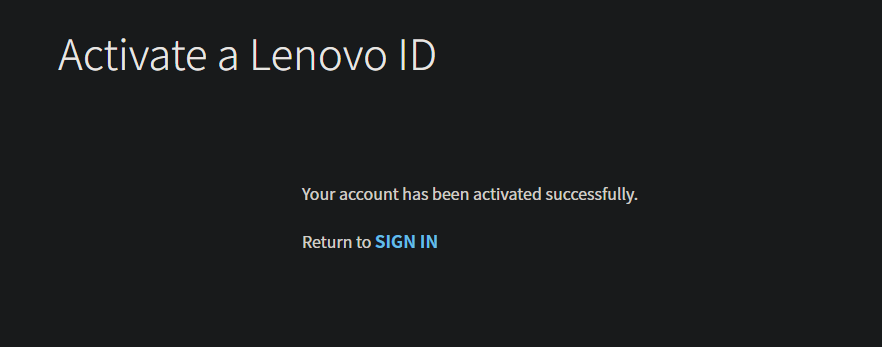
6.点击左侧列表里的“Game Key Drops”
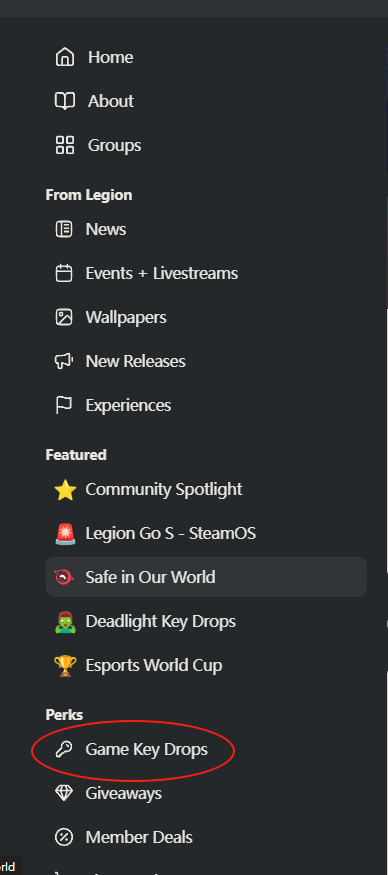
7.点击对应游戏的“learn more”
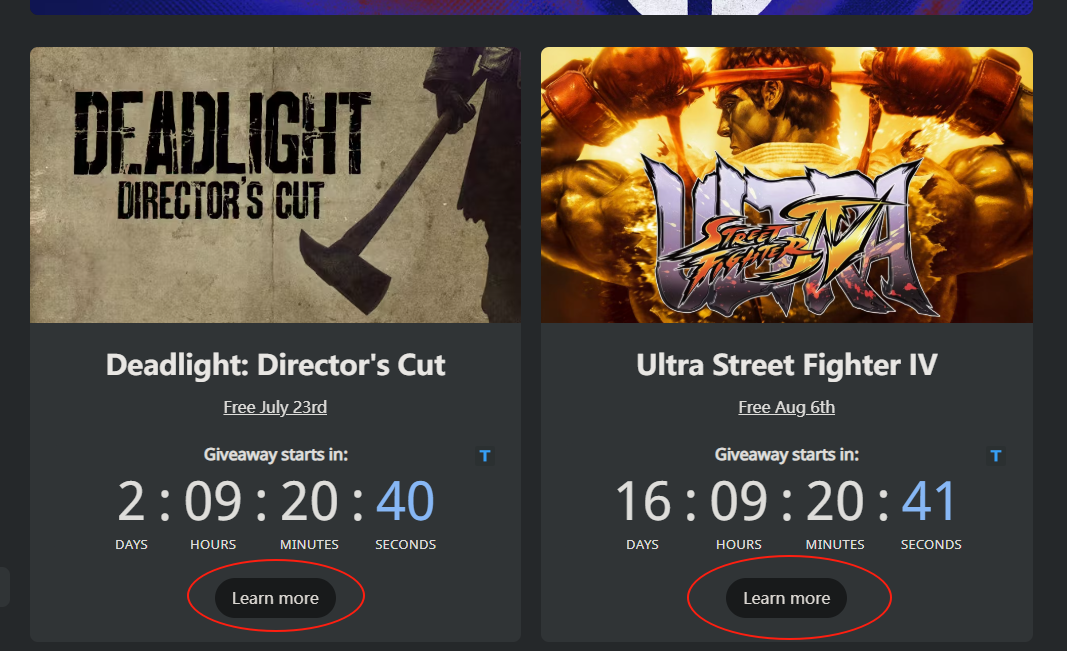
8.下滑页面,找到蓝色的“You can redeem it here”并且点击
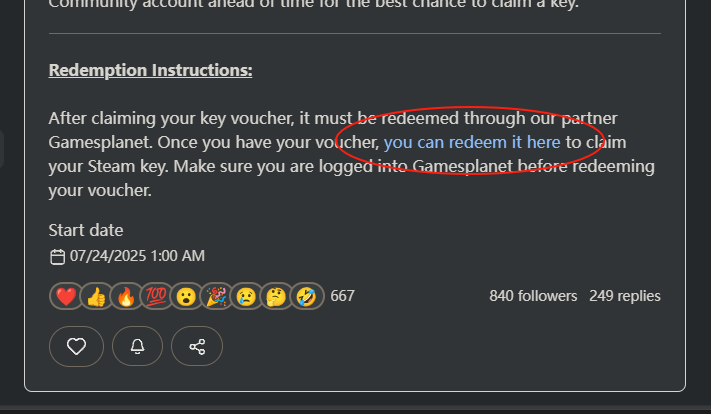
9.点击“Redeem your voucher here”即可领取(需等到倒计时结束)
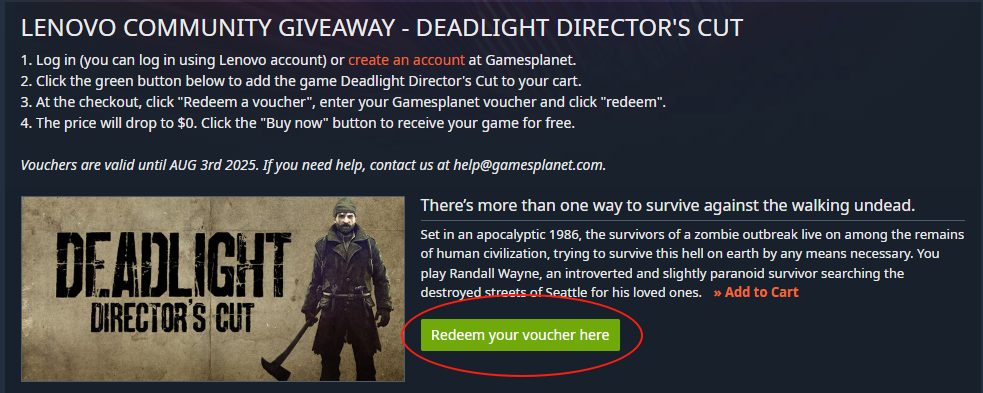

 返回列表
返回列表
